Thank you for your interest in Axion BioSystems.
To ensure our emails reach your inbox please add our email address to your Contacts. This way our communications with you will always arrive in your inbox. Please be sure to add our email contact to your address book.
The steps below will guide you for the most popular mail clients.
Steps
Please be sure to add our email address to your Address Book.
Gmail
If you do not see the email check your Spam folder and mark the email as "Not Spam"
Outlook
Click on "Junk Email" folder.
Right click on the message
Select "Junk" from the menu
Select "Never block senders domain"
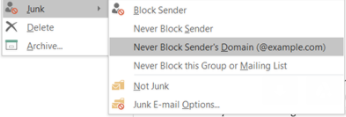
Still cannot see our emails?
Please contact your IT support and ask them to allow @axion-biosystems.com.